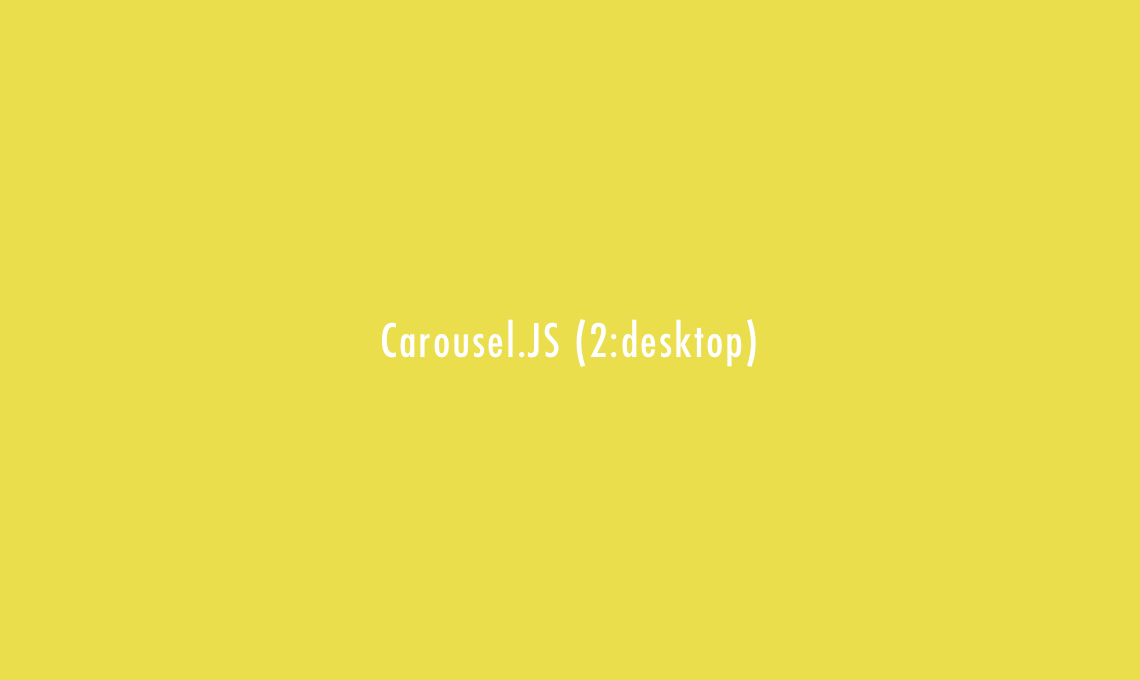Full width with relative height and font size

Header for the first item
This is text for the first item
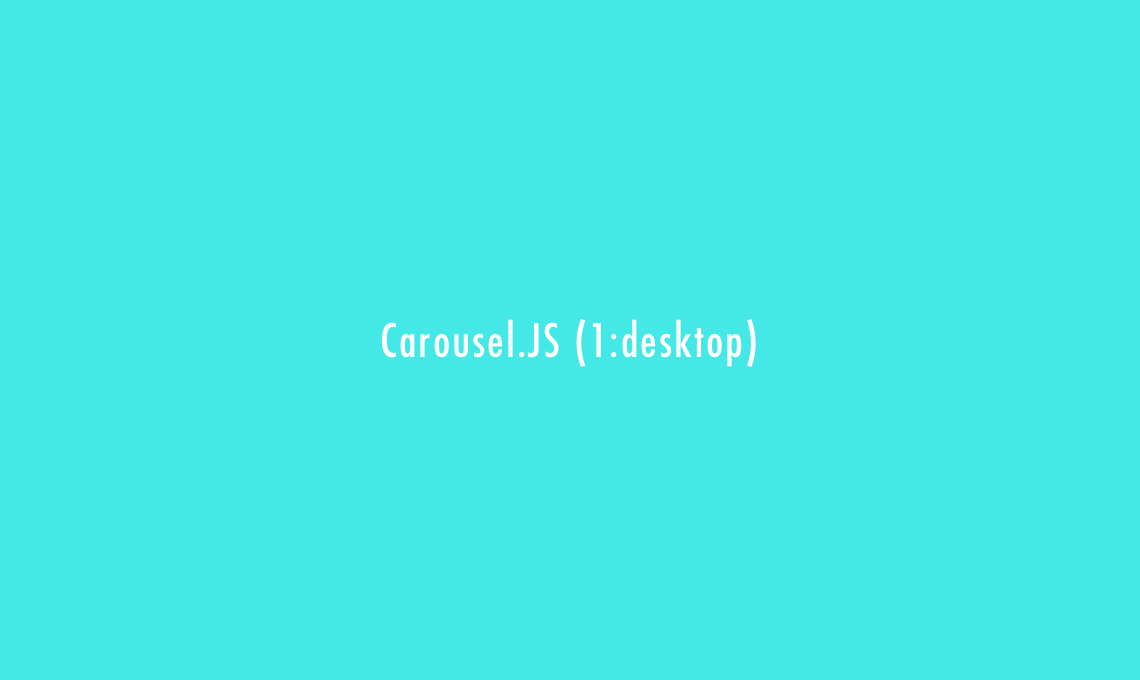
Rober Capa (mq-768)
Header for the second item
This is text for the second item
This is arbitrary HTML content
In a div I have control over and no one else...
This is not an IMG tag... but this is
a link
Header for the third item
This is text for the third item
Header for the fourth item
This is text for the fourth item
Header for the fifth item
This is text for the fifth item
Header for the sixth item
This is text for the sixth item
<div class="outer-jsc"><!-- Implementation specific container -->
<!-- Begin Carousel -->
<div class="carousel"
data-carousel-delay="8000"
data-carousel-touch-threshold="160"
data-carousel-indicators=""
data-carousel-wrapper=".outer-jsc">
<div class="carousel-slider">
<!-- Begin item -->
<div class="carousel-item"
data-carousel-href="https://pike.lysator.liu.se/"
data-carousel-keep-img=""
data-carousel-auto-height="">
<img src="images/keep-img-mobile.png"
data-carousel-src="images/keep-img-mobile.png"
data-carousel-mq-768="images/keep-img-desktop.png"
data-carousel-mq-414="images/keep-img-tablet.png"
alt="Image 0">
</div>
<!-- /End item -->
<!-- Begin item -->
<div class="carousel-item" data-carousel-href="https://pike.lysator.liu.se/">
<div class="carousel-item-text">
<h3>Header for the first item</h3>
<p>This is text for the first item</p>
</div>
<img src="images/img-mobile-1.png"
data-carousel-src="images/img-mobile-1.png"
data-carousel-mq-768="images/img-desktop-1.png"
data-carousel-mq-414="images/img-tablet-1.png"
data-carousel-photo-credit="Robert Capa"
data-carousel-photo-credit-mq-768="Rober Capa (mq-768)"
data-carousel-photo-credit-mq-414="Robert Capa (mq-414)"
alt="Image 1">
</div>
<!-- /End item -->
<!-- Begin item -->
<div class="carousel-item">
<div class="carousel-item-text">
<h3>Header for the second item</h3>
<p>This is text for the second item</p>
</div>
<img src="images/transparent-pixel.gif"
data-carousel-src="images/img-mobile-2.png"
data-carousel-mq-768="images/img-desktop-2.png"
data-carousel-mq-414="images/img-tablet-2.png"
data-carousel-photo-credit="John Doe"
alt="Image 2">
</div>
<!-- /End item -->
<!-- Begin item -->
<div class="carousel-item">
<div class="arbitrary-content">
<div class="arbitrary-content-content">
<h2>This is arbitrary <code>HTML</code> content</h2>
<p>In a div I have control over and no one else...</p>
<p>This is not an <code>IMG</code> tag... but this is
a <a href="https://pike.lysator.liu.se">link</a>
</p>
</div>
</div>
</div>
<!-- /End item -->
<!-- Begin item -->
<div class="carousel-item">
<div class="carousel-item-text">
<h3>Header for the third item</h3>
<p>This is text for the third item</p>
</div>
<img src="images/transparent-pixel.gif"
data-carousel-src="images/img-mobile-3.png"
data-carousel-mq-768="images/img-desktop-3.png"
data-carousel-mq-414="images/img-tablet-3.png"
alt="Image 3">
</div>
<!-- /End item -->
<!-- Begin item -->
<div class="carousel-item">
<div class="carousel-item-text">
<h3>Header for the fourth item</h3>
<p>This is text for the fourth item</p>
</div>
<img src="images/transparent-pixel.gif"
data-carousel-src="images/img-mobile-4.png"
data-carousel-mq-768="images/img-desktop-4.png"
data-carousel-mq-414="images/img-tablet-4.png"
alt="Image 4">
</div>
<!-- /End item -->
<!-- Begin item -->
<div class="carousel-item">
<div class="carousel-item-text">
<h3>Header for the fifth item</h3>
<p>This is text for the fifth item</p>
</div>
<img src="images/transparent-pixel.gif"
data-carousel-src="images/img-mobile-5.png"
data-carousel-mq-768="images/img-desktop-5.png"
data-carousel-mq-414="images/img-tablet-5.png"
alt="Image 5">
</div>
<!-- /End item -->
<!-- Begin item -->
<div class="carousel-item">
<div class="carousel-item-text">
<h3>Header for the sixth item</h3>
<p>This is text for the sixth item</p>
</div>
<img src="images/transparent-pixel.gif"
data-carousel-src="images/img-mobile-6.png"
data-carousel-mq-768="images/img-desktop-6.png"
data-carousel-mq-414="images/img-tablet-6.png"
alt="Image 6">
</div>
<!-- /End item -->
</div>
</div>
<!-- /End Carousel -->
</div>/* scss */
.outer-jsc {
position: relative;
height: 450px;
border: 1px solid #fff;
margin: 0 auto;
min-height: 180px;
max-height: 450px;
height: 40vw;
background-color: #ddddd5;
h3 { font-size: 1.6rem; }
p { font-size: 1.2rem; }
@media screen and (min-width: 768px) {
h3 { font-size: 2.4rem; }
p { font-size: 1.6rem; }
}
}