Class GTK2.FileSelection
- Description
GtkFileSelection should be used to retrieve file or directory names from the user. It will create a new dialog window containing a directory list, and a file list corresponding to the current working directory. The filesystem can be navigated using the directory list, the drop-down history menu, or the TAB key can be used to navigate using filename completion common in text based editors such as emacs and jed.
The default filename can be set using set_filename() and the selected filename retrieved using get_filename().
Use complete() to display files that match a given pattern. This can be used for example, to show only *.txt files, or only files beginning with gtk*.
Simple file operations; create directory, delete file, and rename file, are available from buttons at the top of the dialog. These can be hidden using hide_fileop_buttons() and shown again using show_fileop_buttons().
GTK2.FileSelection("File selector")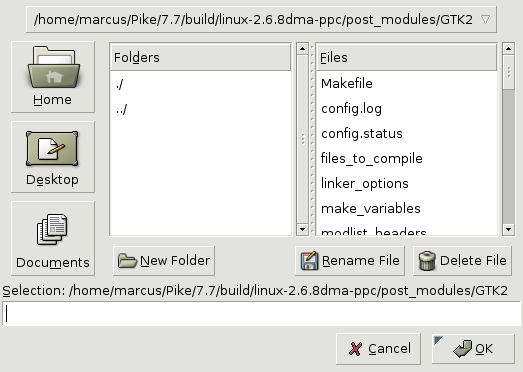
Properties: string filename int select-multiple int show-fileops
- Inherit Dialog
inherit GTK2.Dialog : Dialog
- Method create
GTK2.FileSelection GTK2.FileSelection(string|mappingtitle_or_props)- Description
Creates a new file selection dialog box. By default it will list the files in the current working directory. Operation buttons allowing the user to create a directory, delete files, and rename files will also be present by default.